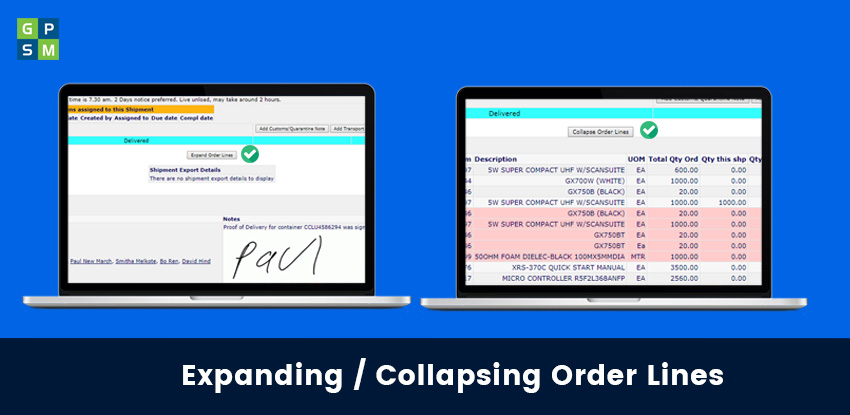Expanding/Collapsing order lines
We have a new feature in which we can expand/collapse the order lines on a shipment.
Shipments will now default the invoice lines hidden to save us scrolling for days. You will see this button:
![]()
appear in between the shipment info and the notes. All you need to do to view the order lines is click on it and they will appear.
Once opened, the button will change to say:
![]()
you can then click on this to hide them again.