GPSM is pleased to announce a great new enhancement which allows you to export your product lines to excel. This feature is available for all customers sending us orders via data files that are imported into Communicater. If you are not currently sending us files and you would like to, please contact us and we can discuss how to get this happening.
The export link can be found in two places:
1. Inside the shipment page, top right-hand side of the box that contains your lines.
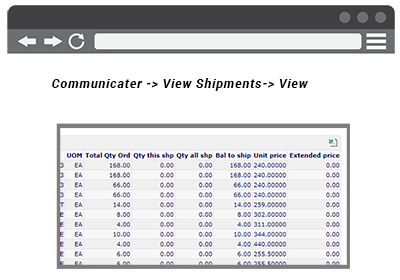
2. From the 14 Day delivery scheduler summary page. Left-hand side after the shipment number. Access Reports/Shipments/Delivery within 14 days. (Don’t forget you can alter the range to any dates you like)
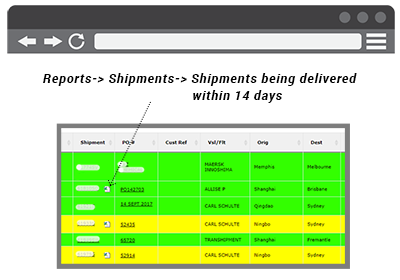
Now all your team can export to excel so the data can then be used for whatever internal purposes required.
Keep in mind, in some cases lines have been reconciled with variances, such as wrong product supplied. In these cases, the export will not match 100 % what has been shipped. You can check the notes on each CTR job for the status of how the lines were reconciled. We will soon also be adding a flag in the excel and in the shipment page to alert you that lines have been reconciled with variances.

